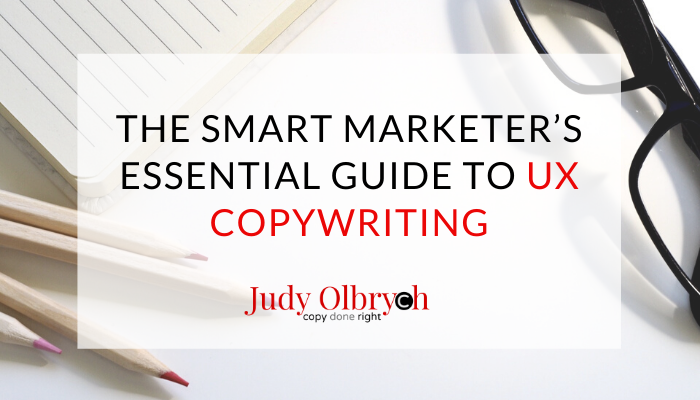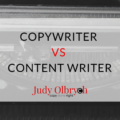How do visitors feel when they visit your website? Is it easy to find what they came for? Or do they struggle to get the answers and resources they need?
A shocking 97% of websites offer visitors a poor user experience (UX), according to a study by Forrester. The research firm identified target users and their goals and evaluated UX based on 25 graded criteria. Of the 1,500 websites reviewed, only 3% earned a passing score.
Forrester found that with improved design UX, websites yielded conversion rates of up to 400%. If your website is tied to marketing and sales in any way, failing to optimize your web pages and copy for UX is leaving money on the virtual table.
If you’re already familiar with the concept of User Experience as applied to web design, you’ll recognize some of the same concepts in UX Copywriting. Let’s take a look at UX, UX Copywriting, and what keeping UX in mind can do for your business.
What is UX?
Usability.gov defines User Experience as “a broad term for several disciplines that study the effect of design on the ease of use and level of satisfaction with a product, site or system.” Usability refers to “how effectively, efficiently and satisfactorily a user can interact with a user interface,” according to the same site.
On your web pages, good UX allows visitors to conduct effective searches and find information and resources quickly in a pleasant environment. It allows them to get things done on the devices they use. UX may also include accessibility features to support those with differences in physical capabilities. And it leaves visitors with a good feeling – so they’re more likely to stay on or return to your pages.
What is UX Copywriting?
Copywriting is a form of marketing writing which includes texts for ads, commercials, or promotions.
UX copywriting focuses on making text easy to digest and processes easy to understand. It helps readers find exactly what they’re looking for with minimal effort. And it takes the friction out of making and acting on decisions.
Ideally, all direct response copywriting is designed for the best user experience possible.
Writing with the user in mind affects word choices, formatting, and the way text is organized on the page. It’s bound to graphic design and enhanced or limited by the page layout in desktop and mobile.
Let’s compare UX in the following two web pages.
In the Ecommerce example below. What do you notice about the product descriptions for these fishing lures?
Image from http://www.epathchina.com/wholesale-dropship-fishing-lures-c-708.html
Crowded words and images create a feeling of general confusion. The page lacks a clear title to indicate the product category shown. Plain text sub-categories headers float in a box. There are no buttons, and there’s no text formatting to indicate linking.
In the product section, link formatting appears only when the cursor hovers over the plain text product descriptions. There’s no other use of color or formatting to set them apart. Product descriptions lack punctuation for organizing lists of features.
Here’s another example – this time selling promotional fishing lures. How does it compare with the first Ecommerce site?
Image from https://www.4allpromos.com/category/promotional-fishing-gear
This second page features short, bolded titles for each sale item. A breadcrumb header clarifies category and page organization. The page heading tells us we’re looking at “Promotional Fishing Gear.” The font is larger, the descriptions are easy to read, and each item description is surrounded by a buffer of soothing white space.
Where can you find opportunities to increase your UX with customer-centric copywriting? Let’s look at 10 steps you can take to improve your UX, keep your readers on the page, and guide them to action.
Make it Reader-Friendly: 10 Steps to Success with UX Copywriting
1 – Write for the Eyes
While native English speakers grow up reading from top to bottom and left to right, we skip around when viewing web copy.
And we read fast.
An eye-tracking study by Nielson indicates that online readers scan in an “F” pattern. Heatmaps show initial horizontal movement across the top of the page followed by a drop on the left to another, shorter swipe across. A vertical scan down the left side of the page creates the stem of the “F.”
Want your reader to see the most important information right away? Follow the pattern. Begin with a catchy headline at the top of your page. Introduce your big idea in the first few paragraphs. And place the most important words and ideas at the beginning of each sentence.
2 – Test for Readability
The average visitor stays on your web page for up to 10 seconds and they’re likely not even reading. They’re typically scanning. So it’s important to make your web pages scannable and easy to read.
Leave complex jargon out of your headlines and Home Page unless the terms you use are critical to your industry or ideal customer. Give your pages the edge of clarity by removing fluffy filler words. Look for vague words such as “many” or “some” and replace them with specific names, facts, or figures.
Finally, aim for a reading grade level of 7.5 – 9. In Microsoft Word, you can test for readability and grade level by activating the readability testing tool in the review settings.
RELATED: https://www.judyolbrych.com/boost-your-readability/
3 – Write Subheads for Scanners
In How to Read a Book, Mortimer Adler teaches readers to begin with an overview. By starting with sections, chapter titles, and subheadings, readers quickly see how the book is organized and have context for the Big Picture.
Subheadings organize your articles, web pages, and sales page for quick comprehension. Use them to create a narrative path. Your readers will be able to scan this abbreviated story for areas of interest and will be more likely to reach your final call to action.
4 – Shorten Your Paragraphs
Now that you’ve organized your subheadings, add short, punchy paragraphs under each to hook your reader, break up the body copy, and accentuate key points. Long paragraphs demand greater focus and effort from your readers. Do the work, so your reader doesn’t have to.
5 – Check Your Alignment
Create an easy win for your readers by keeping your subheadlines and body copy on topic and aligned with your title’s promise.
Are the stories relevant to your reader’s goal? Does a clever headline create dissonance with the actual subject of your article or sales copy?
As novelist Steven King wrote, “Kill your darlings.”
6 – Match Your Metadata
Just as it’s important to align your content with your headlines and subheads, it’s important to match the words on the front of your page with the words behind your page. That means your SEO meta descriptions, title tags, and alt-image text.
When readers find you in Google, your page title tags, URLs, and meta-descriptions appear in their search results pages (SERPs). After clicking to view your web page, they’ll expect to find what you promised. Keep your promise with consistency.
7 – Make a Bolder Call to Action
Does your Call To Action pop? Does the button stand out or is it camouflaged to disappear into your brand palette? Set it apart with white space or a content box. Using a bold, eye-grabbing shade. And change work-related action words such as Read and Learn to benefit-oriented words such as See and Get.
8 – Make ideas stand out with formatting
Bold, CAPS, italics, and font styles are the copywriter’s fast, easy, and effective tools for highlighting important text. Use them with prudence, or your copy will scream SPAM like direct mail from the 1970’s or the most of the fundraising letters in your grandmother’s mailbox.
9 – Work with your designer throughout the process
How much space is available for each chunk of text? Know the space limitations before you write. If you get a say in the website design, create a simple wireframe of the page you’ll be writing. Then craft your words to use the available area for maximum effectiveness.
10 – Make the most of your Microcopy
Microcopy is everywhere and it’s all about action. Review these short texts in your forms, opt-ins, and menu links. These snippets are where you’ll find easily-neglected opportunities to ensure customer success and build loyalty. Provide clear directions, helpful error messages, and success statements to reduce frustration, answer questions, and build your brand.
This is the perfect place to add some personality and fun to your login, logout, menus, information icons, hover texts, and more.
Conclusion
UX copywriting anticipates your reader’s needs and actions. Every website needs it. And when done well, it adds a dose of delight to the customer journey.